Thanks for getting the P3D v4 updates out, greatly appreciated. Three things, if I may
1) I've downloaded the installer for v4 for Reunion from the eSellerate store and am facing this issue:
I translated a thread in the German forum and saw that someone else reported this and it was mentioned that the new installers would solve this problem, but it does not seem that that's the case.
2) I also downloaded all the latest installers for the sceneries from Simmarket today and they now all reside outside of the P3D folder (in Prepar3D v4 Add-ons) but the configurator tool still sits within P3D and when I launch it the airports are missing on the tabs. Will there be a new configuration tool available soon to configure things like dynamic lights, etc?
3) And finally, I noticed that your HESH scenery is not v4 compatible yet (at least on the product page). Are there plans to bring P3D v4 compatibility to this airport?
Thanks for your continued work!



