although I have uninstalled and reinstalled multiple times the products, the terminal appears flat in all cases.
Prepar3d V4, ORBX products and elevation configurator run multiple times, AS16, PMDG and Aerosoft planes.
Windows 10, 64 bit, i7-7700K Oc and GTX 1080 Ti.
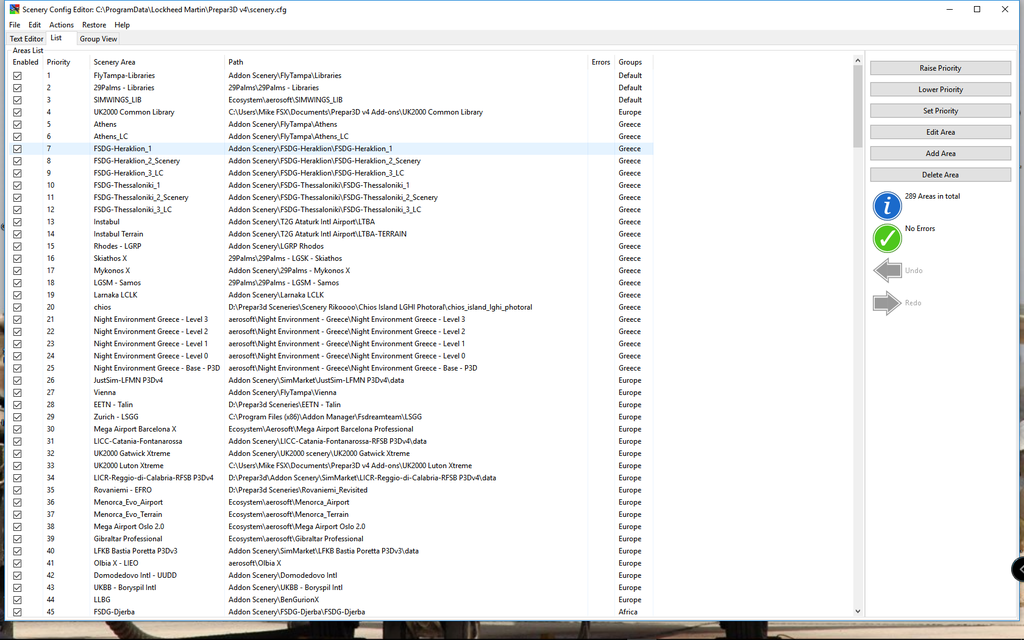
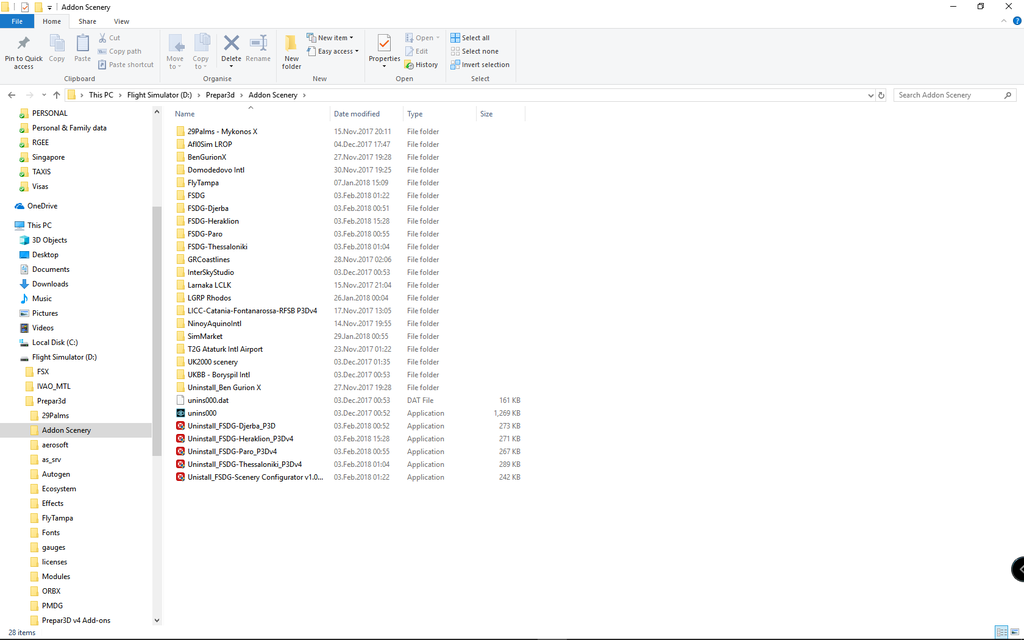
Any idea what may be wrong ?
