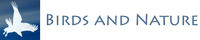installed it a while ago under FSX -> everything is fine
now installed it with the new installer in P3Dv3 -> installation in FSX is gone
installed it again in FSX -> now in P3D it is gone.
Can you please fix this?
Another problem I realized when trying to solve this: The installer/uninstaller under Start/Control Panel/Programs for all other FSDG products point to a totally different program. In my case it asks me if I want to uninstall my Carenado C2008 Grand Caravan.